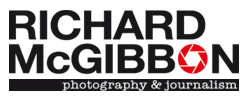I was asked by Sleeklens to put their landscape workflow to the test and give it a review. The workflow pack contains 51 presets and 30 brushes, a guide on how to Stack/layer presets and brushes, a guide on how to layer/stack the presets. and instructions on how to install the presets and brushes, all available for instant download
My first impression upon opening up the workflow was that the example photos they showed were too over-processed for my taste. They have been pushed well into the realms of heavy HDR and over-saturated in some areas which is really not to my taste. That being said the processes and tools that got them to that point are a great set of tools and they don’t necessarily have to be taken that far.
I thought the best way to test it out would be to take one of my photos from the original RAW file through to a finished product using their tools and suggestions.
I picked this shot from Bright in Victoria. Although I have shots from the same morning that are similar I have never edited this one, which seems a shame as I love the sunburst on the mountains.
I used a total of 6 presets, Deep Blue Skies, Add Contrast, Brighten Shadows, Add Clarity, Warm It Up and Subtle Black to get it close to what I was after. Then 1 of their brushes for finer adjustments and finished off with just a little tweeking of the settings to adjust things a bit more to my taste. The whole process was very quick. I could certainly keep tweaking and going into the finer details.
All in all its a great package stuffed with a fantastic collection of stackable brushes and tools, Presets are always a handy time-saving tool to have in your bag of tricks. They are a tool that I don’t utilise nearly enough though especially considering the mass of work that I put out with OuterImage.
I think like most of your tools you need to be familiar with what each one does and how it affects the final image. I intend to dive further into these so I know what each one does. Before looking through this workflow I never thought about setting brushes as presets. If you use Lightroom in your photo editing and are looking for a way to speed up your processing or even just a way to get some new ideas on what direction to take a photo then these are well worth having a look at.
You can find everything here on the Sleeklens Website